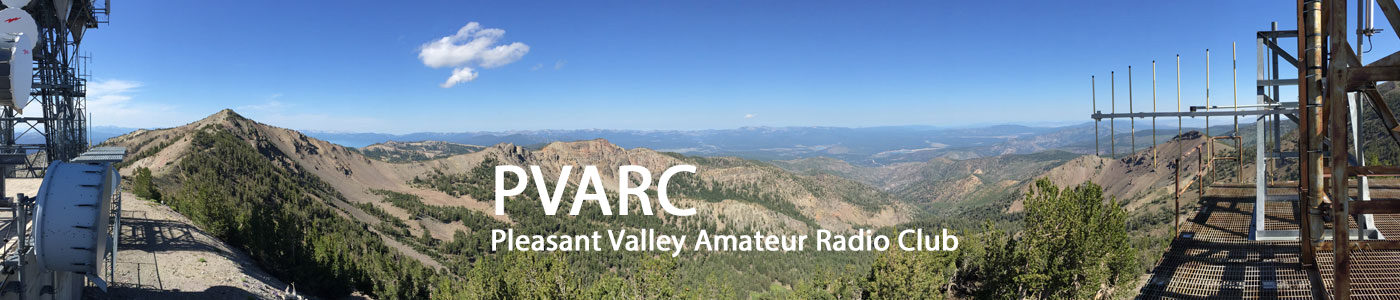In Ventura County, we support several different types of applications on the digital mesh network:
Voice
Phones
There are several VOIP PBXes on the network. One is in Ventura County. If you’d like an extension off the PBX, contact Orv W6BI. A Grandstream phone is preferred for best compatibility. The models that work well are:
GXP 1610: one line, no POE
GXP 1615: one line, POE
GXP 1620: two lines, no POE
GXP 1625: two lines, POE
You can also use a softphone (software phone). Linphone for MacOS, Linux and Windows works well. It can be downloaded here.
VOIP voice chat
We run a Teamtalk server on the network. It supports text, audio and video chatting, and also allows you to share files and your desktop. It can be used at any time and we encourage you to hang out there, just as you would on your local FM repeater.
The Teamtalk client software can be downloaded here. We have a Wednesday night voice net at 8:00 p.m. on the Ventura County Teamtalk server. If you’d like to participate, contact W6BI for an personal account on the server. (userid:password of guest3:guest3 can be used for getting started). The server hostname is k6pvr-tt-svr.local.mesh (it’s all needed; enter it as shown).
On the main screen when first installed, the third icon from the left on the top is “Enable Voice Activation”, and it’s defaulted to Enabled. Click on it to disable VOX.
Under Client / Preferences set:
Your Nickname. We use <name> <callsign> <QTH>.
Your Push To Talk key. Left Alt works well.
Under Client / Connection
Check the first two boxes: “Connect to latest host on startup” and “Reconnect on connection dropped”.
Under Client / Sound System – make sure it’s configured for your preferred voice input/output devices. A USB headset with microphone boom provides excellent audio.
Keyboard Communications
Ventura County uses Mattermost for keyboard to keyboard communications. It’s a modern chat-server with advanced features. Ventura County hosts two instances of Mattermost:
On the Internet here:
On the ham network here:
Both instances are linked together, and to the IRC server network.
Note: in order to join the Internet instance, you’ll need an invite from a Mattermost-using ham.
In addition to being web-based, there are Mattermost clients for Windows, Mac, Linux, IOS and Android. So you can stay in touch everywhere 🙂
Video
The Teamtalk server supports video chat if your link to the server is of high quality. Recommend configuring your video to a maximum of 640 x 480 and frame rate at 10 fps or less to limit the occupied bandwidth
Beyond that, we have various webcams on the network. Most require an RTSP viewer to view them (VLC, Mplayer or iSpy for Windows).
Periodic screenshots of the webcams are available on the Internet here
Last updated 11/24/2021 – Orv W6BI